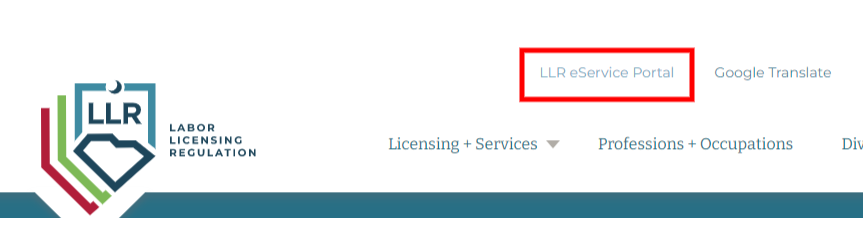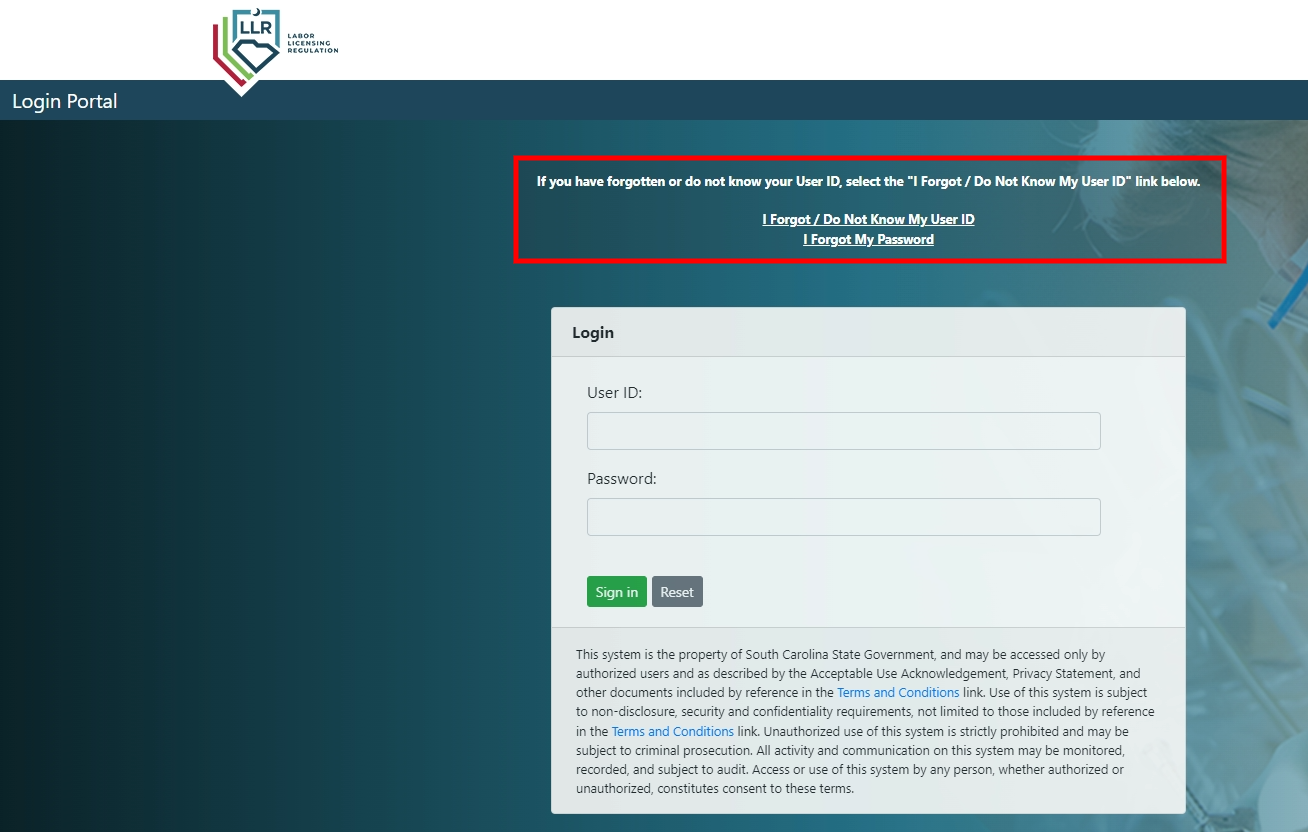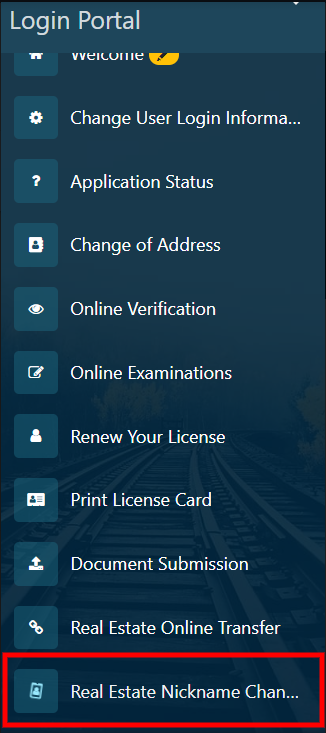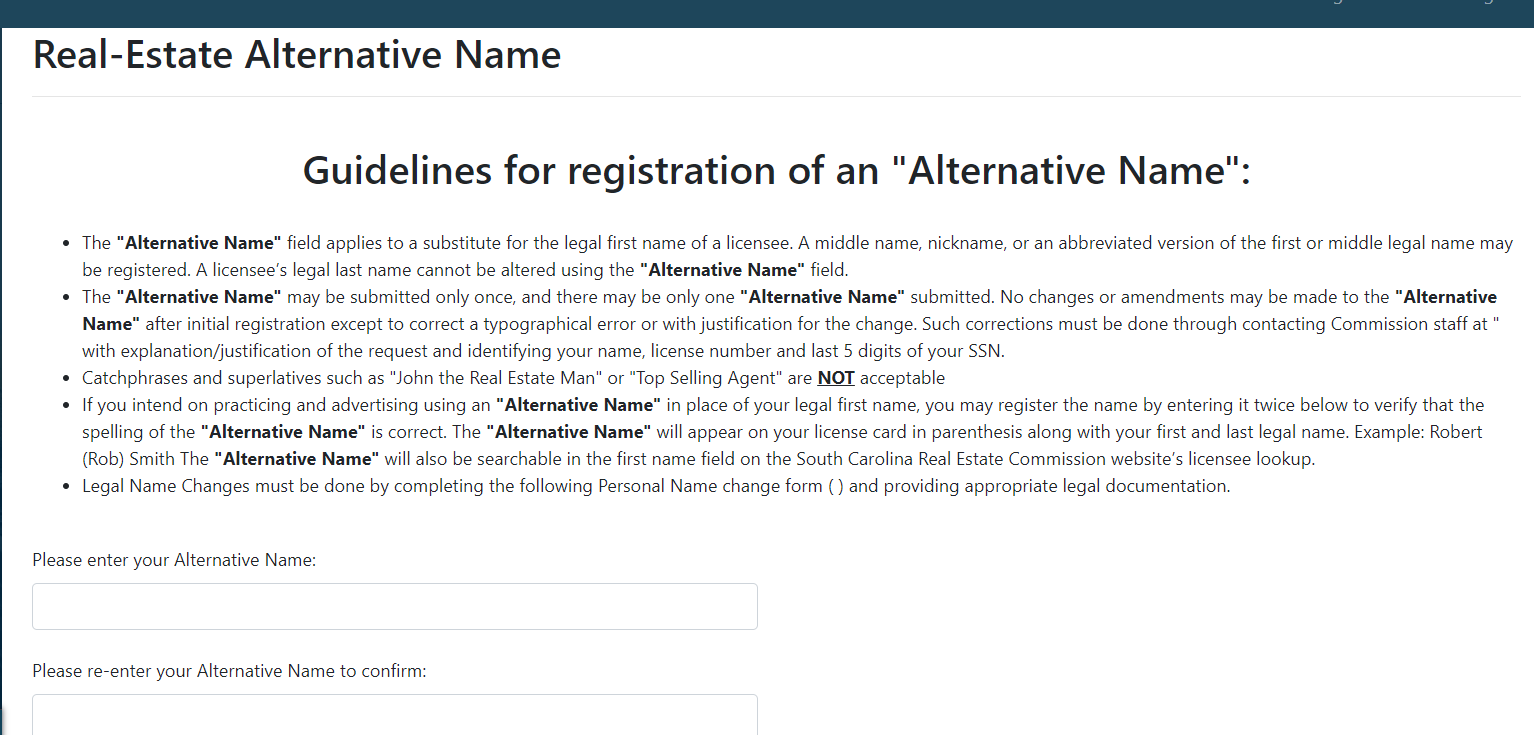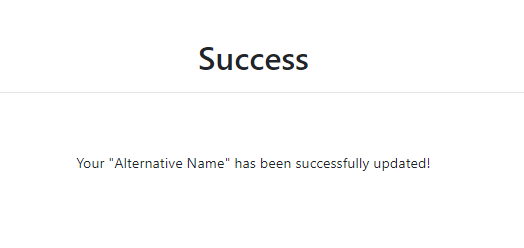1. Go to LLR's site https://llr.sc.gov/re/
2. Enter your login credentials. If you don't know part or all, follow the instructions to reset.
.
.
.
.
.
.
.
.
.
.
.
.
3. Click on "Real Estate Nickname Change" in the menu at the left.
.
.
..
.
.
.
.
.
.
.
.
.
.
.
..
.
..
.
.
.
.
.
4. Enter your name and click "Submit".
The name you enter is what you want to go by. For example, If your name is Joseph but you want to go by "Joe", you would put "Joe" here.
The name you enter is what you want to go by. For example, If your name is Joseph but you want to go by "Joe", you would put "Joe" here.
5. This screen shows you submitted your alternate name successfully.
It usually won't show on LLR until the next day. You can check that it was successful by going to https://verify.llronline.com/LicLookup/Rec/Rec.aspx?div=19
Your preferred name will show in ( )
Please be sure to let your admin and marketing know when the name is on file.